
 |
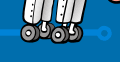
 |
||||||||||||||||||||||||||||
|
How To Use The Time Machine To speak the time Press the large pushbutton S4 and The Time Machine will speak the current time. To set the clock time Press and hold the MODE/SET pushbutton (S1) then press the CLOCK/+ pushbutton (S2). The Time Machine will speak the clock hours. Use the + and - buttons (S2 and S3) to step the hours forward or backward. Press the MODE/SET pushbutton when you have reached the right hour. The Time Machine will now speak the clock minutes. Use the + and - buttons to set the right minutes. Press the MODE/SET pushbutton to finish setting the clock. The Time Machine will speak the new time. Note that you can repeatedly press the + and - pushbuttons to rapidly step through the hours and minutes. The clock seconds (which are maintained internally but never spoken) are set to zero if the clock time is adjusted. To set the alarm time Press and hold the MODE/SET pushbutton (S1) then press the ALARM/- pushbutton (S3). The Time Machine will speak the alarm hours. Use the + and - buttons (S2 and S3) to step the hours forward or backward. Press the MODE/SET pushbutton when you have reached the right hour. The Time Machine will now speak the alarm minutes. Use the + and - buttons to set the right minutes, then press the MODE/SET pushbutton again. The Time Machine will now speak the alarm state (whether the alarm is on or off). This is indicated by 0 for off and 1 for on. Press + or - to change the state, then press the MODE/SET pushbutton again. There are four different alarm sounds that The Time Machine can make. These are 1) a spoken message, 2) rapid beeps, 3) a traditional alarm bell, and 4) a chicken. Use the pushbuttons + and - to step through the choices. Finally press the MODE/SET pushbutton to finish setting the alarm. The Time Machine will speak the current time. If you have turned the alarm on then when the clock reaches the alarm time the wake-up alarm will be repeatedly sounded. Note that the alarm settings are retained when the battery is removed and are restored next time the battery is connected. The alarm is always turned off however when the battery is reconnected. To stop the alarm When the alarm goes off press any pushbutton to stop it. If you press one of the small pushbuttons (S1 to S3) then the alarm is permanently turned off. If you press pushbutton S4 however, this acts as a 'snooze' button. The alarm will be triggered again 5 minutes later, and will continue to sound every 5 minutes until pushbutton S1, S2 or S3 is pressed. To change mode The Time Machine has a number of different modes it can work in. Press and hold the MODE/SET pushbutton (S1) for about 2 seconds to change mode. The modes are: mode 1 - silent (only speak the time when pushbutton S4 is pressed)mode 2 - speak the time continuously mode 3 - speak the time every minute mode 4 - speak the time every quarter of an hour mode 5 - speak the time every hour Continue holding down the MODE/SET pushbutton to step through the modes. Release it when you have reached the required mode. Note that The Time Machine is in mode 1 when the battery is first connected. Construction Sheet | Schematic | Order Form |
||||||||||||||||||||||||||||
|
||||||||||||||||||||||||||||