
 |
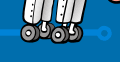
 |
||||||||||||||||||||||||||||
|
How To Use Mad Music Machine Your Mad Music Machine has an 8-note keyboard (one octave plus one note) and is played by touching the end of the flexible wire (the STYLUS) to one of the eight KEYBOARD pads on the metal side of the board. Your Mad Music Machine will play notes in one of four octaves. To change the octave, first touch the SELECT pad with your STYLUS, then touch one of the four KEYBOARD pads nearest to the SELECT pad, marked 'octaves'. To play one of the programmed tunes, first touch the SELECT pad with your STYLUS, then touch one of the four KEYBOARD pads furthest from the SELECT pad, marked 'tunes'. Some of the tunes may play continuously - to stop a tune just touch a KEYBOARD pad or the SELECT pad with your STYLUS. There are up to four tunes built in to your Mad Music Machine. If you touch the SELECT pad and then change your mind, touch it a second time to cancel. Construction Sheet | Schematic | Source Code | Order Form |
||||||||||||||||||||||||||||
|
||||||||||||||||||||||||||||