
 |
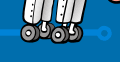
 |
||||||||||||||||||||||||||||
|
How To Use Miniscope Miniscope is a miniature oscilloscope which displays the sound signals detected by its microphone on the screen of a television set. Connect the video socket (VIDEO) on Miniscope to the video input of your television or video recorder (PAL only) using the supplied phono lead (use a phono-to-SCART adaptor if your set doesn't have a phono input). Select video (or auxiliary) mode on your TV or video, then connect the battery to Miniscope. On your television screen you should see the start-up display (the word "MINISCOPE" within a frame), and a few seconds later this should clear and the signal screen appear. Speak into the microphone on the circuit board and you should see the sound signal on the screen changing. The higher the pitch of your voice the closer together will be the peaks and troughs. The louder your voice the bigger they will be. The pushbutton (S1) has two functions. Pressed once it freezes the display and allows you to examine a signal in more detail. Pressed again it unfreezes the display. If the pushbutton is pressed and held down for about 2 seconds, the 'timebase' of Miniscope is changed. The timebase controls how rapidly the signal is 'sampled'. In other words it affects the time scale across the screen. A high pitched sound needs a fast timebase in order to space out the peaks and troughs of the signal. A low pitched sound needs a slow timebase in order to see a complete cycle of the signal. While the pushbutton is held down Miniscope cycles through the four available timebases. The timebase is indicated by the number of small dots beneath the signal display. The timebases are 4kHz, 2kHz, 1kHz and 500Hz, corresponding to 1 to 4 dots. Construction Sheet | Schematic | Source Code | Order Form |
||||||||||||||||||||||||||||
|
||||||||||||||||||||||||||||