
 |
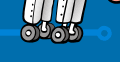
 |
||||||||||||||||||||||||||||
|
How To Use Micro Marquee Micro Marquee is a wearable electronic badge that displays a moving message. It can store 3 messages each of 56 characters, has 3 scroll speeds, and 3 message repeat delays. The display can be inverted, and scrolling can be turned off. Press either pushbutton to display the default message ("MICRO MARQUEE FROM MADLAB"). To start a new message, press both pushbuttons together then release them, then immediately press and release them together again (i.e. a double press). This clears out any existing message (the display flashes twice to acknowledge this). You can also retain and edit an existing message by pressing and releasing both pushbuttons just once. You can use the letters A to Z (uppercase) and the space character in your messages, as well as the digits 0 to 9 and some punctuation characters (! ` ' ( ) * + - , . ? @ <heart>). You enter your message using the two pushbuttons to select the individual characters that make up the message. The idea is to go through the letters in the alphabet until you reach the one you want. Pressing the right pushbutton moves you forward one position in the alphabet (for example from B to C). Pressing the left pushbutton moves you back one position in the alphabet (from F to E for example). You start from the space character, which is followed by the letter A (and preceded by the punctuation characters). In other words, pressing the right pushbutton once gives you an A, pressing it twice gives you a B, and so forth. Once you have reached the letter you want, press both pushbuttons together to fix the character in memory and step on to the next character in the message. Enter the next character in the same way, then step on again. Continue in this way until the whole message is entered (up to 56 characters). Just step over any characters you want left as spaces in your message. A small indicator dot flashes briefly in the bottom left corner of the display so you can be sure you've stepped on to the next character. When you have finished entering your message, press both pushbuttons together and hold them down for 2 seconds. Your complete message will then be displayed, scrolling across the display, and will be repeated (after a short delay) until either pushbutton is pressed. Options Press and hold both pushbuttons for about 2 seconds to set the options. The display will then cycle through the option setttings while the pushbuttons are held down. Release the pushbuttons to set a particular option. The options are:
Use the left and right pushbuttons to step through a particular option's settings. Press both pushbuttons together to set the option. The inverted display option allows you to wear Micro Marquee either way up, as is most convenient. There are three settings for the delay between message repeats (D1, D2 and D3). For a longer delay between messages, pad the end of your message with extra space characters. Your messages and option settings will be retained permanently in Micro Marquee, even when the coin cells are removed. Note that a single CR2032 coin cell will work in place of a pair of CR2016 coin cells, but the display won't be as bright. At a pinch a pair of CR2025 coin cells can be squeezed into the battery holder (both + signs uppermost). These have a longer lifetime than CR2016 coin cells. Construction Sheet | Schematic | Order Form |
||||||||||||||||||||||||||||
|
||||||||||||||||||||||||||||